This system is based on trend indicators that can maximize your earnings. The Forex Renko Maker Pro system can detect long and short trends at the beginning of the trend. And it has a built-in signal filter.
System loading method:
1. Firstly, select the currency pair you need to trade, taking EURUSD as an example:
Open the M1 time cycle chart of EURUSD, and then press the home button several times (on the numeric keypad)
Then click on "Tools" - "Options" - "Charts" in the MT4 menu bar, and set them according to the following diagram:
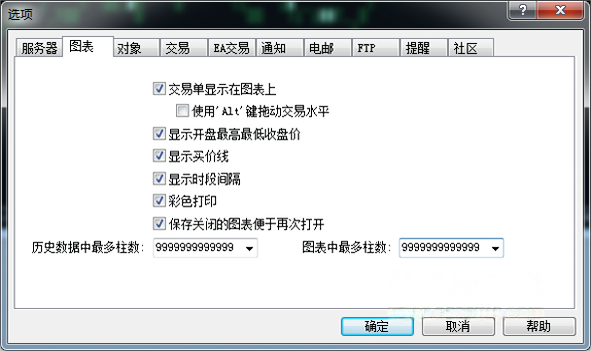
After completion, load the RenkoLiveChart-v3.2 EA file onto the opened M1 chart.

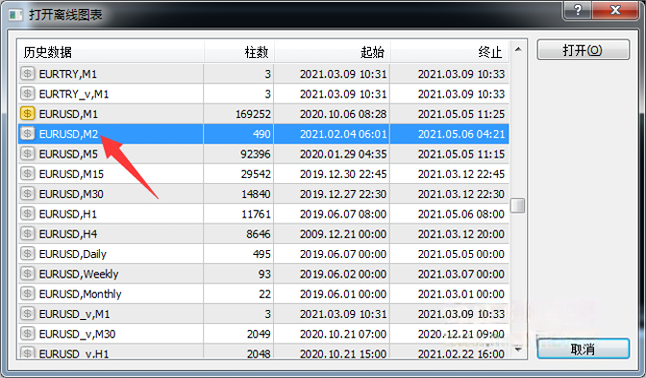
After opening the chart, right-click on the chart, select "Template", and then find the RenkoMaker Pro.tpl template to load into the chart.
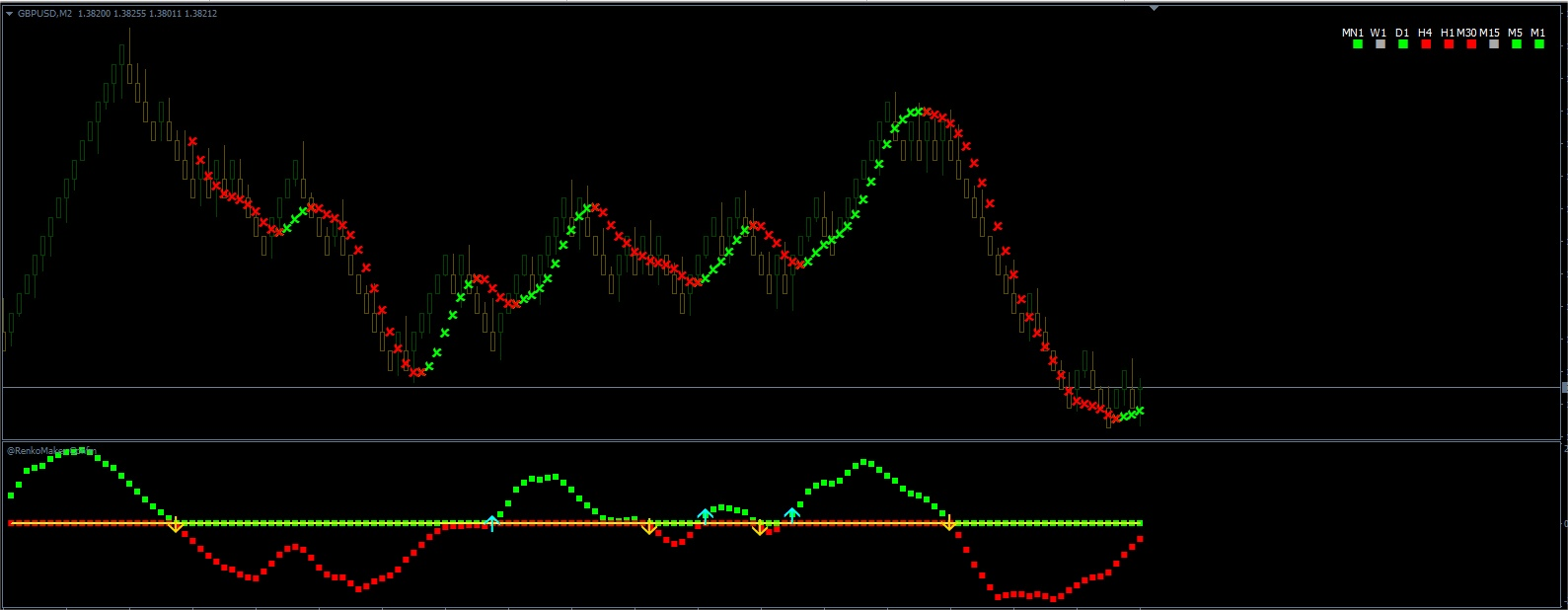 Trading rules:
Trading rules:
1. All indicators are green, go long
2. All indicators are in red, short selling
In addition, you need to follow the trend, so you also need to refer to the trend indicators in the upper right corner, where green indicates a bullish trend and red indicates a bearish trend.